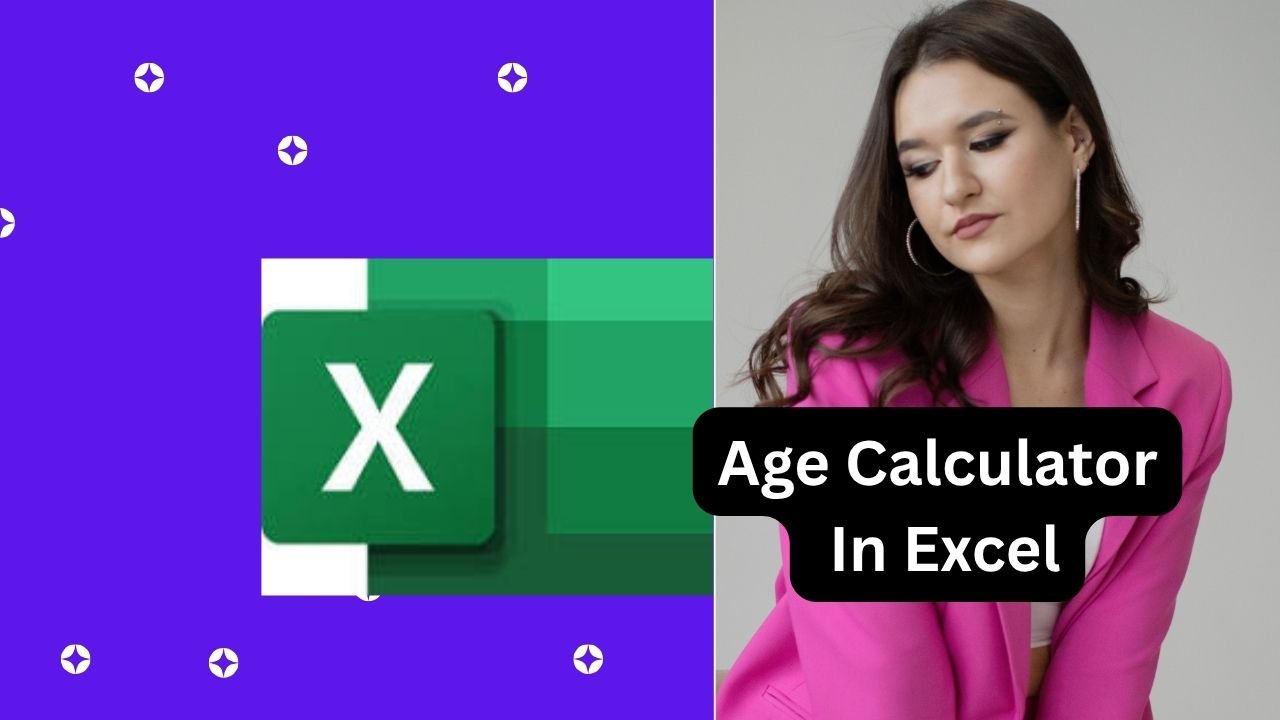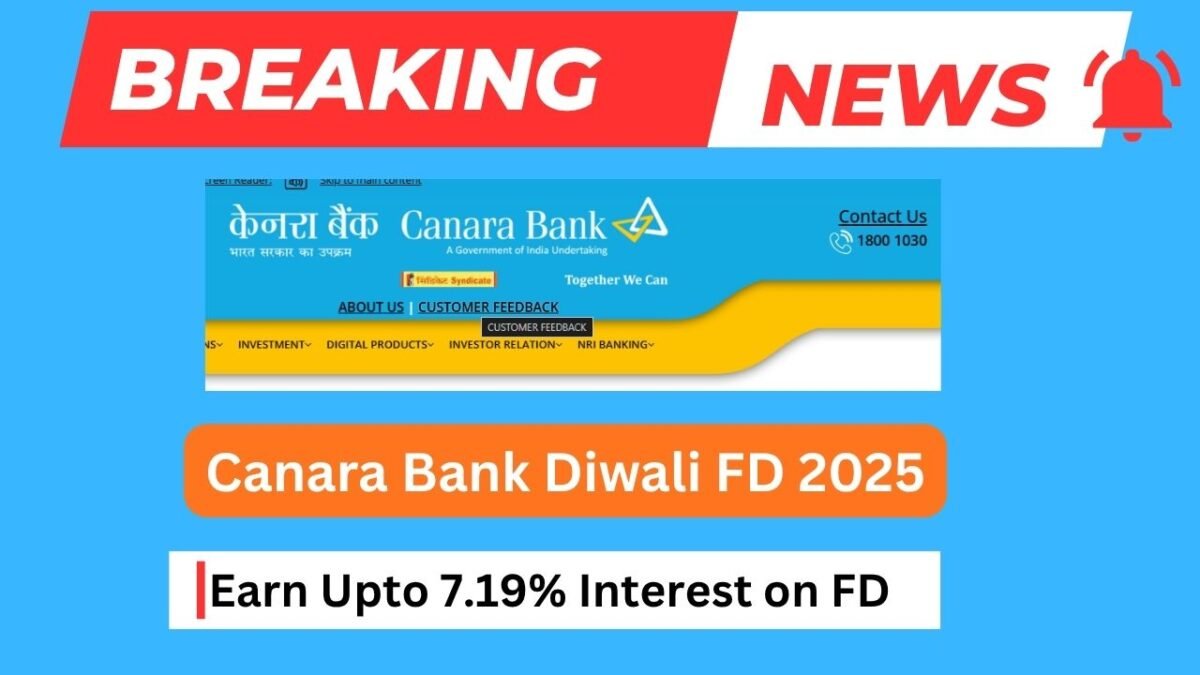Age Calculator In Excel sheet is very usefull to calculate age in exact day, month and year. We have made simple and easy to use Age Calculator In Excel that calculate the age instantly.
Click Here to download Age Calculator In Excel Free !
Table of Contents
What is age calculator ?
Age calculator is tool that calculate the age one the basis of age provided and the current date in the form of DDMMYYYY. The age caculator also can be made in excel sheet that calculate age in the form of year, months and days.
What is Age calculator in excel sheet ?
We have made simple and esy to use Age calculator in excel sheet that calculate exact age and the excel sheet can be use offline as well as in google sheet also.
| Feature | Details |
|---|---|
| File Name | Age Calculator In Excel |
| File Type | Excel Spreadsheet (.xlsx) |
| File Size | 8.1 KB (Approx.) |
| Purpose | Calculate Age with years, Month and date |
| Download Link | Age Calculator In Excel |
| Price | Free |
Example of output :-
| Name | Date of Birth | Today’s Date | Age (Years) | Age (Months) | Age (Days) | Full Age |
|---|---|---|---|---|---|---|
| Navnit | 12/05/1998 | 03/11/2025 | 27 | 5 | 22 | 27 Years, 5 Months, 22 Days |
Why Use Excel for Age Calculation?
Excel is the perfect tool for calculating age because:
- It’s fast, accurate, and built-in.
- You can calculate age for one person or an entire list.
- The age updates automatically every day using
=TODAY(). - No external apps or manual typing required.
This makes it ideal for HR professionals, students, teachers, and anyone managing personal data.
How to Use the Excel Age Calculator
- Download the Age Calculator In Excel and open it in Microsoft Excel or google sheet.
- In Cell A2, enter your name or you can skip this cell.
- In Cell B2, type your date of birth in the format
DD/MM/YYYY. - The today’s date in Cell C2 updates automatically and no need to update todyas date.
- Your age in years, months, and days appears instantly in columns D, E, and F.
- The Full Age column shows your complete age (e.g., 27 Years, 5 Months, 22 Days).
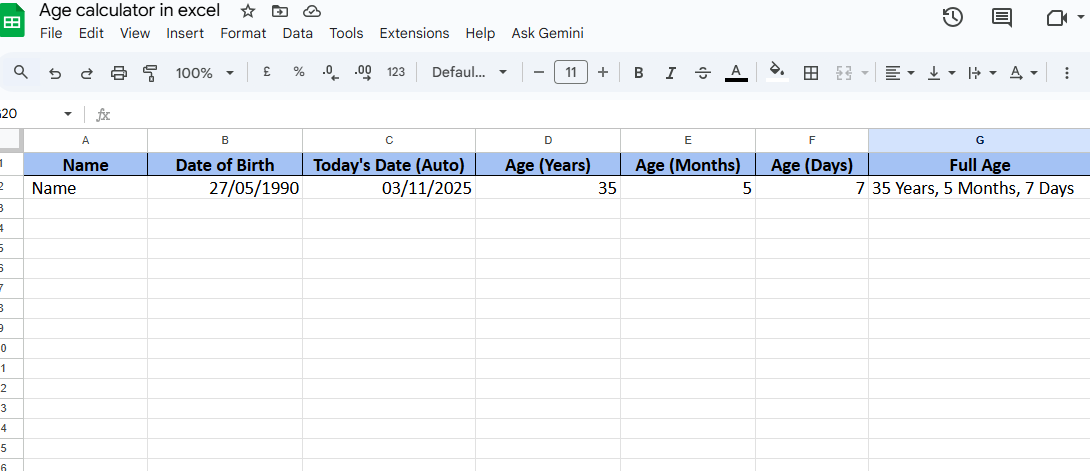
How to download Age Calculator Excel Sheet
- Just Click Here to download Age Calculator In Excel Free !
- After download you can use instantly in your system.
FAQs for Age Calculator Excel
Is Age Calculator Excel Sheet free to download ?
Yes, our Age Calculator Excel Sheet is free to download ?
Is Age Calculator Excel Sheet Editable ?
Yes, you can edit and use is as many time you want ?
Can Age Calculator Excel use offline ?
yes, you can use Age Calculator Excel offline.
Also check
Sukanya Samriddhi Yojana Calculator In Excel
SBI Annuity Deposit Scheme Monthly Income Calculator Excel Sheet