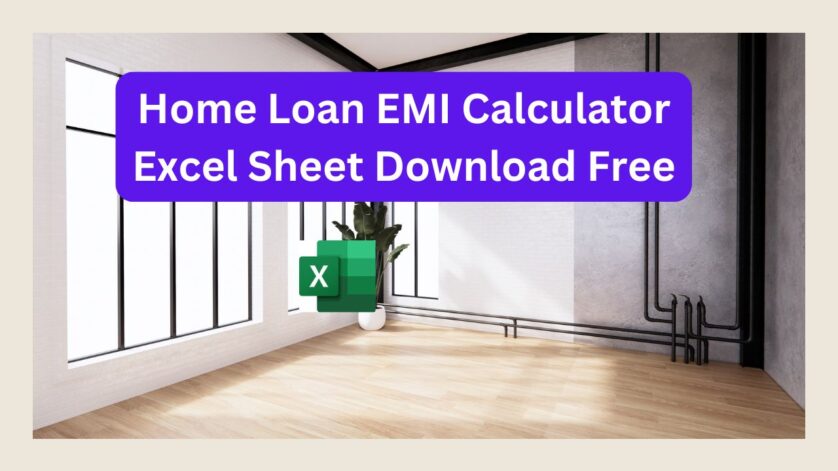Home Loan EMI Calculator Excel is a tool that calculate the EMI on the the home loan amount. This Home Loan EMI Calculator Excel Sheet is very easy to use and it can be easily modified with any amount and interest.
Click here to download Home Loan EMI Calculator Excel Sheet Free !
Table of Contents
What is Home Loan EMI Calculator Excel Sheet
Home Loan EMI Calculator Excel Sheet is a excel based tool that calculate the EMI offline. The excel sheet is editable and anyone can use as own need.
To calculate the home loan emi, user need to give just Loan Amount and home loan intrest rate. The excel sheet will automaticaly calculate EMI and total interest and total amount of loan to pay.

How to use Home Loan EMI Calculator Excel
To use our Home Loan EMI Calculator Excel sheet you just need to input two things . One is loan amount and other is interest rate.
To do the calculation of Home Loan EMI in excel you need to follow the given below steps :-
Open the Excel File
- Download and open Home Loan EMI Calculator Excel Sheet in Microsoft Excel or Google Sheets.
Enter Loan Details
- Loan Amount (₹) → Enter the total loan amount in column A (e.g., ₹50,00,000).
- Annual Interest Rate (%) → Enter the yearly interest rate in column B (e.g., 8.5%).
- Loan Tenure (Years) → Enter the total loan duration in column C (e.g., 20 years).
View Auto-Calculated Values
- EMI (₹) (Column D) → This will automatically calculate your monthly installment using the formula.
- Total Interest Payable (₹) (Column E) → Shows the total interest you will pay over the loan period.
- Total Payment (₹) (Column F) → Displays the total repayment amount (Loan Amount + Interest).
No Manual Calculation Needed! The sheet uses built-in Excel formulas to compute everything instantly.
Pro Tip: If the EMI is not updating, press Enter after changing values or refresh the sheet (F9 in Excel).
Example :
- Loan Amount: ₹50,00,000
- Annual Interest Rate: 8.5%
- Loan Tenure: 20 years
Calculation :
- EMI (₹): ₹43,391
- Total Interest Payable (₹): ₹54,13,962
- Total Payment (₹): ₹1,04,13,962
This means that for a ₹50 lakh loan at 8.5% interest for 20 years, you’ll pay ₹43,391 per month and a total of ₹1.04 crore over the entire tenure.
Also check- Loan Calculator Excel Reducing Balance
How to Download Home Loan EMI Calculator Excel sheet
To download the Home Loan EMI Calculator Excel you just need to click the given below link.
| Feature | Details |
|---|---|
| File Name | Home Loan EMI Calculator Excel.xlsx |
| File Type | Excel Spreadsheet (.xlsx) |
| File Size | 7.9 KB (Approx.) |
| Purpose | Calculate Home Loan EMI |
| Download Link | Home Loan EMI Calculator Excel Sheet |
| Price | Free |
FAQs
What is this Home Loan EMI Calculator?
This is an Excel-based calculator that helps you determine your monthly EMI, total interest payable, and total loan repayment amount based on your loan amount, interest rate, and tenure.
Can I use this for different loan types?
Yes! You can use this for home loans, car loans, and personal loans—just update the loan details accordingly.
Does this calculator include prepayment options?
No, but I can add a prepayment feature if needed.
Can I use Home Loan EMI Calculator Excel on Google Sheets?
Yes, it works perfectly on Google Sheets.
Is Home Loan EMI Calculator Excel sheet free to download ?
Yes, Home Loan EMI Calculator Excel sheet is free to download and use it